You can make a copy of an existing mobile coupon by cloning it. When you clone a coupon, you can use the cloned copy to setup a new mobile coupon. To save the cloned version of the survey, you must change the name.
Procedure
- Click Marketing Tools
- Click Mobile Coupon
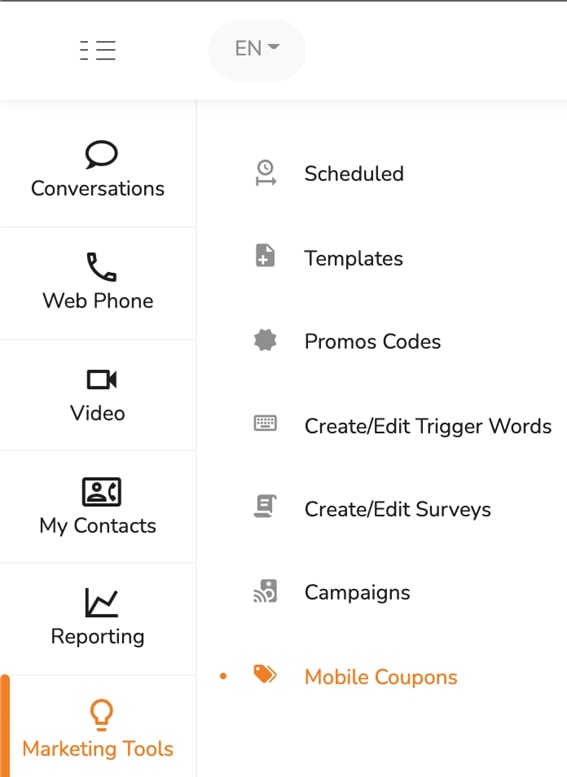
- Go to the Mobile Coupon you want to edit and click Options
- Click View Analytics
- To see the Analytics from a specific Date Range, Click on Select a Date Range field.
- Choose dates from the provided calendar and Click Apply
- To Download a Report Click Options then Download Report





.svg)


.png)
.png)
.png)
.png)
.png)





